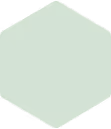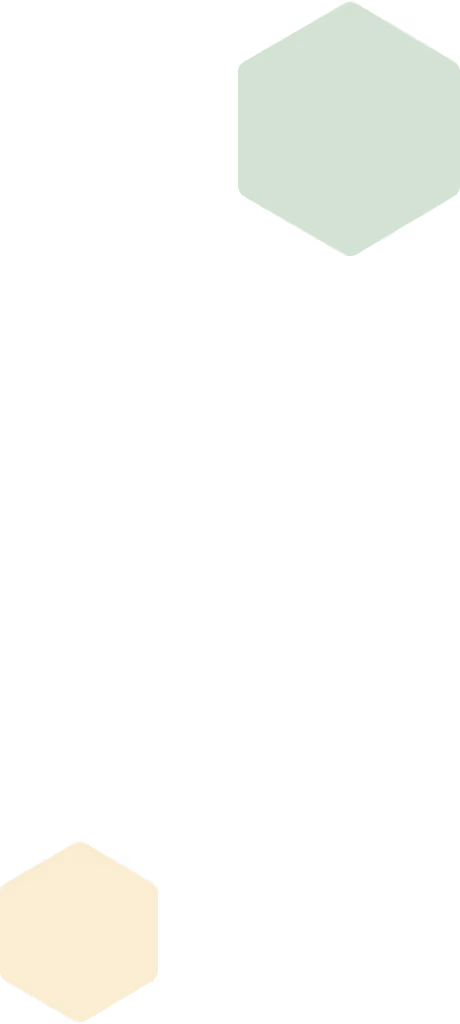Swiss Army Knife for Editing Amazon Listings – Flat Files
I finished 2021 with a post about bulk uploads. But we shouldn’t miss their companion - flat files.
At the Amazon Seller community, they are also known as category listing reports. What are some of the benefits and characteristics of flat files?
These Excel tables are used to upload and change listing data. Before creating your file from scratch, you should first download all the current information from your account. When Amazon unlocks it for you, editing will be much easier. With flat files you can:
Work with data on a macro level
Amazon Seller Central is suitable for edits when working with a few products. When you manage accounts with thousands of SKUs, it’s easier to change data via flat files.
If your goal is to update variations, you will have to change the information in many listings.
With flat files, this is much faster and costs fewer errors. Even more, you can fix issues you often couldn't otherwise.
Have comprehensive information about your listing data
Flat files consist of a lot of columns, fields, and rows. You can update or upload detailed information for your products in all or a few places. In Seller Central, you can only see a field required to input data, making edits very hard and time-consuming.
Solve basic and more complex technical problems
Sometimes it’s not easy for sellers to solve complex issues in their listings. When you work with many SKUs, all the data is mixed up. Flat files allow you to go deep and fix the problems in your backends and filters.
You can gather the data from the Browse tree guide and change those search filters, too.
Having all your account information in one place might seem complicated at first. But it is a time-saver solution for every more extensive account on Amazon.