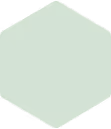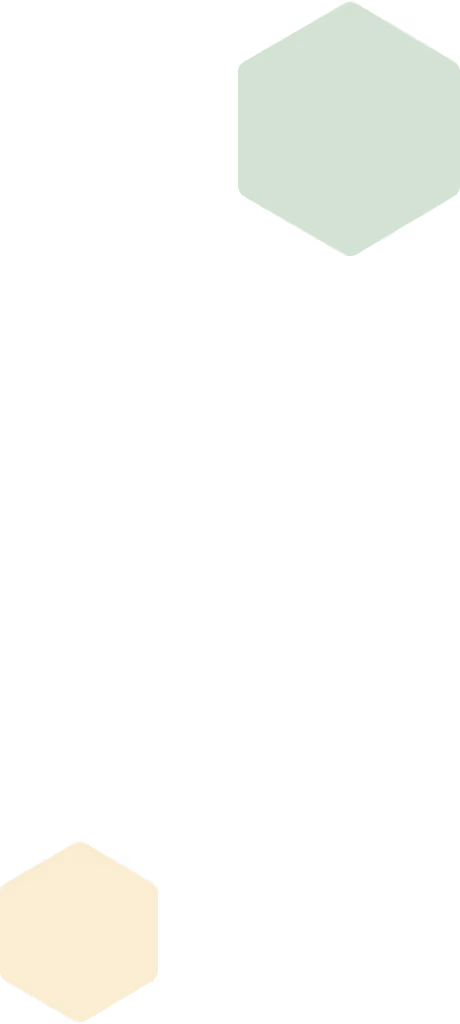A Practical Guide to Payments, Thresholds, and Financial Control
Billing problems often catch advertisers by surprise.
A campaign suddenly stops, performance drops, and it takes hours to find out the reason: a failed charge or an expired card.
These moments cost visibility and sales. The good news is that billing issues are predictable once you understand how the system works.
Amazon Ads uses a dynamic billing model designed to protect both sides: advertisers and Amazon.
Instead of sending a fixed monthly bill, Amazon charges you based on how much you spend and how reliably you pay.
Understanding this process helps you avoid unnecessary pauses. It also lets you forecast your budget better and stay compliant in different markets.
How Amazon Ads Billing Works
Amazon Ads charges you only for valid interactions. For Sponsored Ads, this means every click that comes from a real shopper. For display campaigns, pricing is usually based on impressions.
Each click or impression undergoes validation before it becomes billable.
Amazon’s traffic quality systems identify and remove invalid or nonhuman activity, such as bots or duplicate clicks.
Most of this filtering happens in real time, but the whole process can take up to 72 hours.That delay matters for your financial reporting. The spend shown in Campaign Manager is only a preliminary figure. The final invoice shows the confirmed spend. This includes adjustments for invalid traffic, taxes, and any credits applied.
For accurate accounting, finance teams should always leave at least 3 days between tracking spend and closing financial statements.
The Rolling Credit Threshold
Amazon’s billing cycle is not tied to calendar dates. It is built on a credit threshold, also called a billing limit.
When your cumulative ad charges reach this limit, Amazon issues an invoice and charges your primary payment method.
New advertisers start small. In some cases, the first limit can be ~ 50 dollars. As you pay on time, the threshold automatically increases to higher levels, such as 150, 350, and eventually around 500 or more.
Reliable payment history allows the system to trust you with higher thresholds and fewer invoices.
After an account shows a steady billing record, you can ask Seller Support for a higher manual threshold.
Some advertisers successfully raise their credit limit from the standard 500 to 5,000 dollars per charge.
This is especially useful for brands with steady daily spend or those using credit cards that reward larger transactions. Certain cards, such as American Express, offer additional reward points for higher individual payments, turning large billing cycles into a slight financial advantage.
The threshold system minimizes credit risk for Amazon but also rewards stability for the advertiser. A mature account spends more efficiently because it is not interrupted by frequent invoices.
Even if you do not reach your rolling threshold, a monthly invoice is still generated to cover all ad activity from the previous month.
Understanding Spend Validation
The ~72-hour validation window is a key factor in the gap between what advertisers see on their dashboards and what shows up on their invoices.
For example, imagine a brand running Sponsored Products ads for a vitamin C serum priced at $24.99.
On Monday, the campaign dashboard shows $120 in total spend across 400 clicks, with an average CPC of $0.30. Over the next 72 hours, Amazon’s systems detect that 20 of those clicks came from nonhuman traffic, totaling $6.
When the invoice is generated, the advertiser is billed $114, not $120. That $6 difference appears as an “Invalid Click Refund” credit line on the invoice.
If invalid traffic is detected, those charges are automatically credited. These credits appear on later invoices, which can make billing periods overlap.
Because of this, finance teams should treat the invoice as the only authoritative financial document. It includes all final adjustments and reflects the real cost of advertising.
Payment Methods and Risk
Advertisers have several payment options. Each option has its own processing time and risks:
The choice of payment method directly affects campaign continuity. If the balance is not processed in time and the threshold is reached, all campaigns pause automatically.
To avoid that, always keep a backup card in your payment profile. For DFP accounts, ensure the connected vendor codes have sufficient funds to cover all open invoices.
If a charge fails, update the payment method immediately. Once the payment is successful, campaign delivery resumes within twenty-four hours. Acting fast prevents longer downtime and revenue loss.
What Your Invoice ShowsEvery invoice has three main parts: validated ad charges, taxes and fees, and automatic adjustments.
Adjustments appear as credits or debits depending on your activity. The most common examples include:
High-spend accounts can get several invoices in one day because billing is based on thresholds. This is not duplication but a reflection of how often the account crosses its limit.
Advertisers who pay by wire or check need to consider processing times. This helps avoid exceeding the limit while payments are still clearing.
Taxes and Regulatory Advertising Fees
Advertising is also subject to regional tax rules. In many countries, Amazon must collect Value Added Tax (VAT) or Goods and Services Tax (GST) on advertising services.
If you have not entered a valid VAT or GST registration number in your account, Amazon will apply the default local tax rate.
This can lead to unnecessary overcharges and extra administrative work later.
In addition to VAT and GST, some countries apply Regulatory Advertising Fees linked to Digital Services Taxes (DST). These are small fees based on a percentage. They are added to the invoice subtotal in countries like France, Italy, Spain, the United Kingdom, and Canada.Amazon confirmed that if Canada’s DST Act is repealed, they will automatically refund all invoices from August 1, 2025, onward.
These fees are variable and depend on local regulations. They should always be treated as a flexible cost line in your financial planning.
Staying Compliant and Preventing Interruptions
The best way to prevent campaign downtime is to proactively manage billing.
Keep your financial settings under regular review and apply these practices:
During high-traffic periods like Prime Day or Black Friday, review your budget rules in advance.
Schedule-based rules can boost daily budgets for known events. Performance-based rules change budgets on their own for campaigns that meet your ROAS or ACOS goals.
These controls reduce the risk of running out of budget or exceeding the billing threshold during peak times.
Key Takeaways
💡 Billing is dynamic, not fixed.
Charges depend on how much you spend and how consistently you pay, not on the calendar date.
💡 The up to 72-hour validation lag matters.
Always allow three days before reconciling spend to account for invalid click adjustments.
💡 The invoice is the final record.
Dashboard spend is provisional; invoices show validated charges, credits, and taxes.
💡 Higher thresholds are possible.
Advertisers with a good track record can request a 5,000 USD limit via Seller Support and even benefit from credit card reward programs.
💡 Stay compliant and prepared.
Keep tax IDs valid, add a backup payment method, and monitor DFP balances weekly.
💡 Plan for high-traffic periods.
Use budget rules to control pacing during Prime Day, Q4, and major promotions.
Understanding these mechanics allows advertisers to manage their finances rather than react to problems after they occur.
Review your billing setup today, add a backup payment method, and make sure your campaigns never go dark.